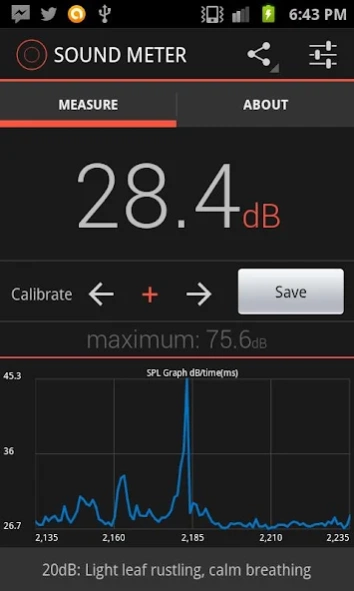Sound Meter for Android 1.6
Free Version
Publisher Description
Sound Meter for Android - Measure noise with your android phone and visualize the measurement real-time.
Sound Meter for Android allows you to measure environmental noise with your mobile phone.
SPL(Sound Pressure Level) meter uses your phones microphone to measure noise volume in decibels(db)and shows a graph for you to visualize the measurement.
Note that mobile phone microphones were aligned to human voice at 300-3400Hz (40-60dB).
The maximum values are LIMITED by phone manufacturers, so very loud sound at 110+ dB may not be very accurate.
***How to use***
The app automatically displays the SPL measurement when you start it, the graph shows you the maximum and minimum values within 8 seconds.
You can also view the overall maximum value that get displayed while the app is running.
To calibrate the app, select the settings menu icon at the top and continue by pressing the arrows accordingly. Once calibration is complete, you can save it. The calibration is stored so that you do not need to calibrate next time you open up the app.
***Sound Pressure***
The Sound Pressure is the force (N) of sound on a surface area (m2) perpendicular to the direction of the sound. The SI-units for the Sound Pressure are N/m2 or Pa.
Sound is usually measured with microphones responding proportionally to the sound pressure - p.
The power in a sound wave goes as the square of the pressure.
About Sound Meter for Android
Sound Meter for Android is a free app for Android published in the System Maintenance list of apps, part of System Utilities.
The company that develops Sound Meter for Android is EdgeWalk. The latest version released by its developer is 1.6. This app was rated by 1 users of our site and has an average rating of 5.0.
To install Sound Meter for Android on your Android device, just click the green Continue To App button above to start the installation process. The app is listed on our website since 2015-01-15 and was downloaded 32 times. We have already checked if the download link is safe, however for your own protection we recommend that you scan the downloaded app with your antivirus. Your antivirus may detect the Sound Meter for Android as malware as malware if the download link to com.edgewalk.soundmeter is broken.
How to install Sound Meter for Android on your Android device:
- Click on the Continue To App button on our website. This will redirect you to Google Play.
- Once the Sound Meter for Android is shown in the Google Play listing of your Android device, you can start its download and installation. Tap on the Install button located below the search bar and to the right of the app icon.
- A pop-up window with the permissions required by Sound Meter for Android will be shown. Click on Accept to continue the process.
- Sound Meter for Android will be downloaded onto your device, displaying a progress. Once the download completes, the installation will start and you'll get a notification after the installation is finished.